At Academy360’s Upper School, math teacher Joseph Ostroman mixes a flair for technology and a love of numbers to grow his students’ interest in the creative and practical applications of mathematics.
“The main challenge in teaching math is to make it exciting,” says Mr. Ostroman with enthusiasm. “Every part of math is functional, but making it exciting is definitely going to make it easier for them to remember.”
Technology is shaping education and extending learning for students on the spectrum. In the classroom, Mr. Ostroman uses 3D modeling software, coding, simple experiments, and even a stock market club to energize the students’ math experience.
“I got into coding last year and it’s been amazing. The more you learn to do it, the more you can take something that just seems so mundane and abstract and make it a teachable exercise.”
Technology, Math, and Creativity
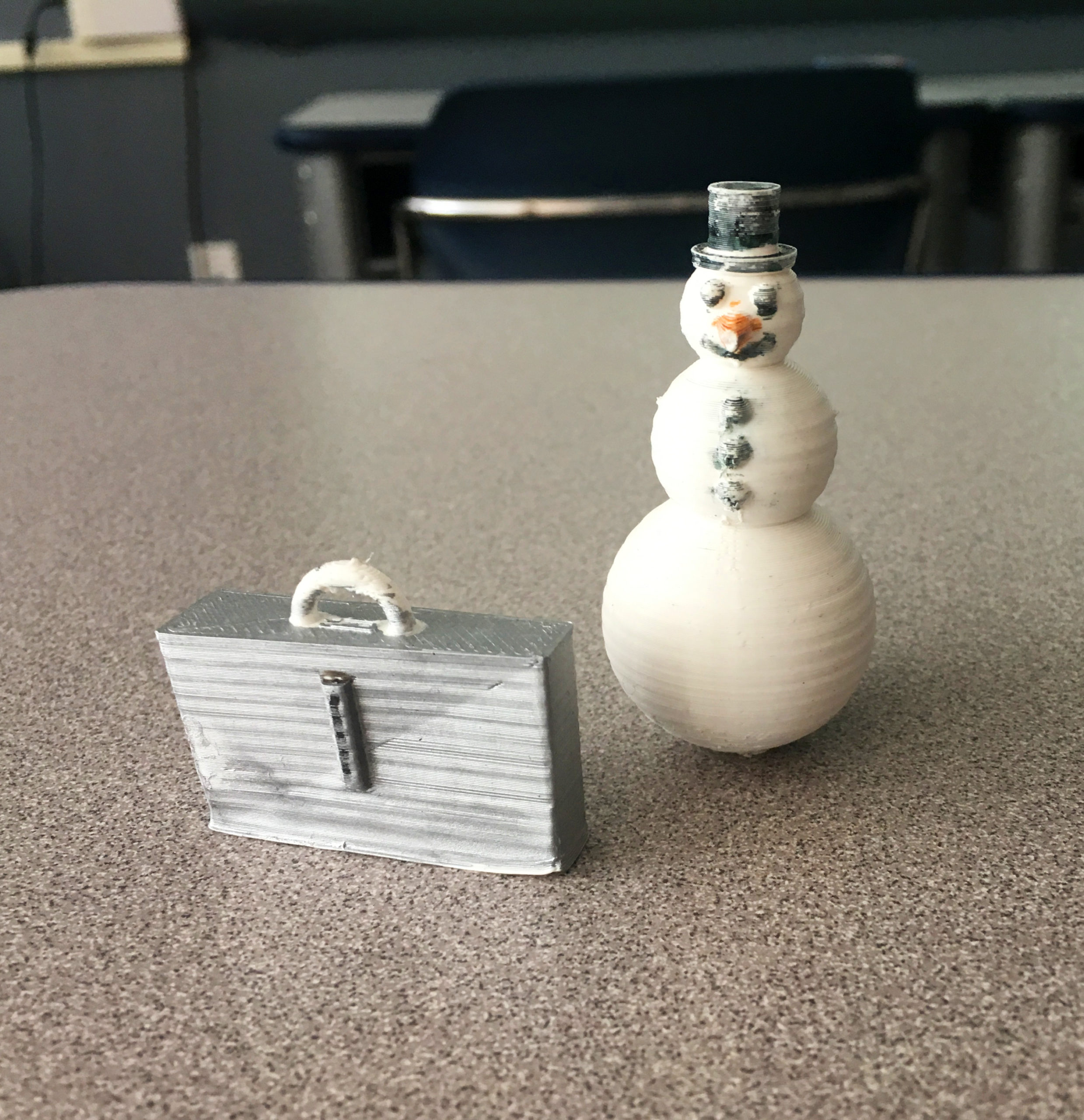
Mr. Ostroman introduces students to a 3D modeling program called Blender, which they use to create shapes that can then be printed with the school’s 3D printer. “It’s really cool and the kids love it,” says Mr. Ostroman.
Not only is the computer program fun, but it helps explain geometric concepts in a tangible way.
“They love visuals,” says Mr. Ostroman. “And the animation, as well as changing colors and silly things like that. But it all encompasses math somehow. You can say ‘Oh we’re going to do this,’ and then toward the end of the lesson you can explain how math relates to it because of this, this and this factor.”
Beginning with spheres and squares, students work up to creating complex figures. Using the 3D printer, this past winter one student created a snowman, while a “Deal or No Deal” fan built a numbered suitcase.
“It’s a great job skill for those who want to go into 3D animation. There is a lot of geometry in creating shapes, vertices… and they really, really enjoy it,” related Mr. Ostroman.

Geometry formulas created in Blender can be exported as a file that can be read by a 3D viewer, so Mr. Ostroman also teaches the students how to create actions such as transformations, reflections and other types of animated motions. Students have created twirling objects, stars, and even a rippling flag.
To showcase their’ work, Mr. Ostroman has also created a website where family and friends can view their creations.
Another technology project uses the coding language, Python to create Spirograph-like patterns based on algebra concepts. Students created flower-like pictures, which they cut out and use in art projects to display their work. This seemingly simple exercise teaches them the basics of variables, constants, and other algebraic principles.
Mr. Ostroman is also a fan of using DIY hacks to teach concepts that might sound complicated. Through the help of some handy YouTube videos, he and his class created a make-it-yourself hologram projector! Using plastic sheets, students constructed trapezoidal prisms to display some of their favorite animated GIFs in 3D form, including an adorable dancing Snoopy.
Stock Market Champs
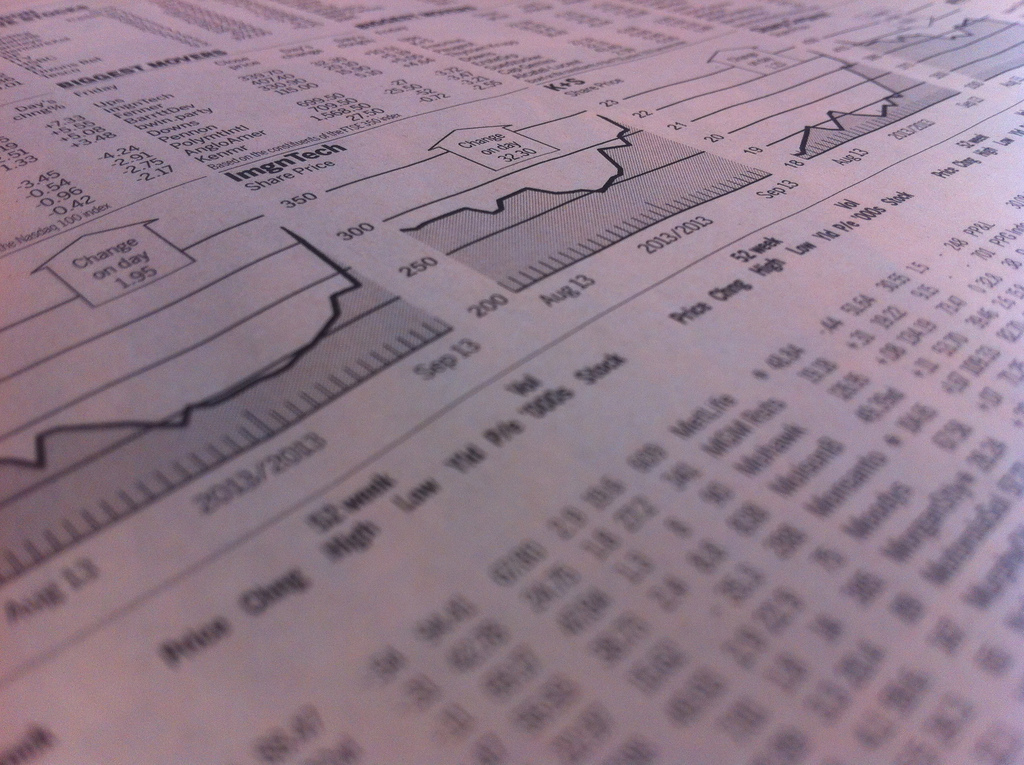
Mr. Ostroman also teaches students practical mathematical applications which will be useful in their post-school careers. Stock Market Champs is an interactive project which makes use of dynamic spreadsheets. Mr. Ostroman is certified in Google Applications, and using Google Sheets (Google’s version of Excel) he formulates spreadsheets which students use to manage mock stock portfolios and bank accounts.
“Excel is something I love to teach in class and the kids love using it. They input the calculations and then the program computes the results. In general, learning data-input is a great job skill for the future,” says Mr. Ostroman.
At the beginning of each school year, Mr. Ostroman and his class discuss the stock market, patterns in reading graphs and more. Four times a year they are awarded $2500 in pretend money to “purchase” stocks.
“They use their interest in tech companies such as Nintendo, Apple, and others to pick stocks to invest in and are so excited to check the newspaper to see how their stocks are doing,” explains Mr. Ostroman. “Then they enter the information into Google Sheets to track their progress.”
At the end of each quarter, the students use the formulas set up in Sheets to calculate how much they’ve earned and the winner receives a $10 gift certificate to an online stock market where, with their parents’ help, they can open an account.
What’s Your Learning Style?

One challenge in teaching a somewhat abstract subject like math is making sure that every student “gets it.” At the outset of classes, Mr. Ostroman likes to determine each student’s learning style which typically falls into one of three categories: kinesthetic, where you work best with your hands; visual, where you rely on visual cues or information on paper; or auditory, where you learn best by listening.
“I love talking to parents about the learning styles when they first come in on Back to School Night,” says Mr. Ostroman, who treats parents to a simple demonstration that usually leaves them saying “wow.”
He explains:
I begin by asking a random question that requires some thought. For example, if you ask me how much is one plus one, I’d be able to look straight at you and answer “two” without hesitation. The question has to be one that requires you to remember something like: “What was the color of your shirt three days ago, or what did you have for breakfast a couple of days ago.” Having asked that question, I observe their eye movement. If their eyes move to the left or right, the person is an auditory learner, because they’re looking toward their ears – their brain is trying to remember something they’ve heard. If they look straight up, they’re a visual learner, which means they need pictures, or they’re trying to remember something visual. And if they look down, they’re looking towards their hands, which makes them a kinesthetic thinker.
Mr. Ostroman points to a recent study in which nearly all the people evaluated fell into one of these three groups, and the results were 98% accurate. Every class has a mixture of styles, but he finds most students fall into the visual learner category.
The value of this knowledge is that there are different strategies that can be used in the classroom to benefit each type of learner, Mr. Ostroman explains.
“With a program like Blender in particular, if a student is a visual learner it’s perfect because everything is visual. For auditory learners, I talk about what we’re doing, echoing the steps, making sure they’re able to hear me the right way so they can follow along. These students don’t work as well on a computer, so they need a lot of verbal prompting. For kinesthetic learners, you might want to have an actual physical object on their desk so they can feel it, move it around, and handle it so they can make their model correctly.”
Clearly, Mr. Ostroman love of math and teaching are infectious and his students benefit greatly from his innovate approaches.



