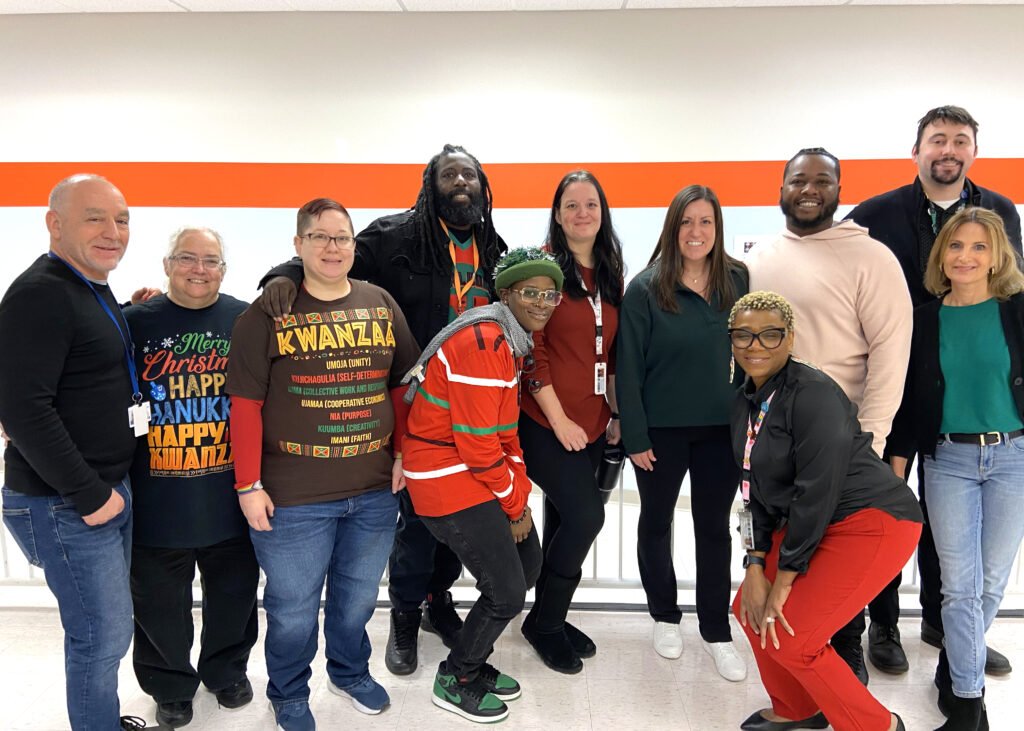Cue the creativity! During the month of October, Academy360 Middle Schoolers dove into an exciting project, turning lessons on “How to be a Good Friend” into a dynamic movie presentation of their posters offering friendship tips.
As part of the October is Bullying Prevention Month theme, A360 Lower School Media Specialist, Ilana Bachrach, devised a media program using the Doodle Buddy app and iMovie to marry the students’ artistic skills with technology allowing them to share their ideas and interact with their peers in other classrooms. Plus have a lot of fun doing it!
I sat down for a Q & A with Ilana to find out more about this unique and engaging way of helping students express themselves:

WHAT IS DOODLE BUDDY?
Doodle Buddy is an app that allows the students to draw, type, and use digital stickers and stamps on backgrounds of their own choosing to create original artwork that they can save to their iPad or tablet. It’s a lot of fun to use. You can download Doodle Buddy to your smart device at iTunes or Microsoft
HOW DID THE PROJECT COME ABOUT?
The theme for October was Bullying Prevention, so I designed a project that would engage students with the topic by creating original posters with friendship tips on “How to be a Good Friend.”
We started by watching a BrainPop video about bullying. BrainPop is a website that provides educational videos on topics in a clear way that kids enjoy, with accompanying online quizzes and activities. Each class then reviewed a list of friendship tips culled from the morning announcements and reinforcing what was being discussed in class. When making their digital posters, many of the students chose to highlight their favorite tip, while others took guidance from me.
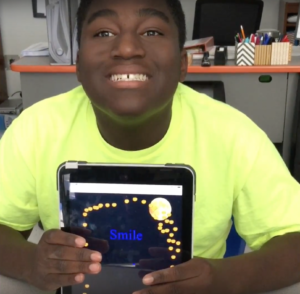 WHY DOODLE BUDDY?
WHY DOODLE BUDDY?
I was looking for an app that would help us with the project. Doodle Buddy is so user-friendly and the kids really took to it. Some students are continuing to ask for the app during their earned reward time!
What’s really great about apps like Doodle Buddy is that they provide our students with an alternate way to communicate and a different way to express themselves.
This program also helps our kids become familiar and comfortable with using iPads, apps, and the vocabulary and concepts of technology – the basic functions you find across all apps: clicking icons, installing, saving, etc.
All students are being taught processes and functions to facilitate their independent use of apps. Some students are learning to slow down and really look at what it is they’re doing, rather than just clicking all the buttons. Others are being encouraged to experiment and use the app without prompting.
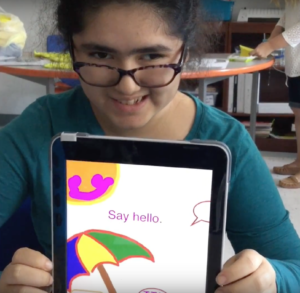 HOW DID THE FILM COME ABOUT?
HOW DID THE FILM COME ABOUT?
I wanted to find a way for the students to share what they had created with each other. The goal is to encourage an environment at Academy360 Lower School that supports building friendships, so why not make a video they could share with each other and among classrooms?
The students used my iPad to take pictures of their art, and then I filmed each of them saying their tip. I projected the iMovie app on the Promethean board so we could then choose themes and create the film together.
The students went on to practice using iMovie to create their own movies They took pictures of their classmates and each created movie called “My Friends.” I walked them through creating audio so they could do introduction voice-overs. Some took what they learned and added even more audio, really running with it. It was exciting to see.
Even the students who needed more guidance and created by following directions and being prompted are becoming more adept at using technology … and in time, if something sparks their imagination, they’ll turn to use the technology they learned more often.
I think technology is very empowering, especially for students who have difficulty communicating face-to-face. It’s great to have tools which can help them communicate and express themselves in alternate ways.
Check out this excerpt of the finished iMovie that the students created about their friendship tips!
Lisa Crouch is the Assistant to the Public Information Officer. Prior to working at Spectrum360, she worked at Yahoo, MSN, The Bergen Record, and other media outlets. She has a BA in English Literature from Columbia University. She is the proud aunt of an Academy360 Lower School student. In her off time, Lisa is a digital artist and writer.
is the Assistant to the Public Information Officer. Prior to working at Spectrum360, she worked at Yahoo, MSN, The Bergen Record, and other media outlets. She has a BA in English Literature from Columbia University. She is the proud aunt of an Academy360 Lower School student. In her off time, Lisa is a digital artist and writer.